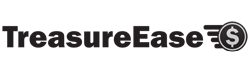Frequently Asked Questions
This is a list of frequently asked questions. Please Contact Us with any new questions.
- Who is TreasureEase for?
- Why should I sign my team up?
- I have signed up, where do I start?
- How do I add a member?
- How does TreasureEase manage funds?
- The season has begun, how do I add a member you registered late?
- How do I add a team expense?
- I do not understand expenses, any help?
- How can members find out their individual balance?
- How do I pause my TreasureEase subscription?
- Is TreasureEase linked to our bank account?
About TreasureEase
Who is TreasureEase for?
TreasureEase is treasury software for youth sports teams, adult recreational sports teams and small special interest groups. This site is a designed to be used by the treasurer. Members and member parents should not sign up for an account. The treasurer will email account statements that provide access to the site and member balances.Why should I sign my team up?
Most treasures end up stuck, trying to figure out how to manage the funds by themselves. There is no usually no help and no one to take the blame if it is wrong. The TreasureEase software is here to help by simplifying the process and allowing members to understand where money is being spent. That transparency and accountability is good for members and treasurers.Getting Started with TreasureEase
I have signed up, where do I start?
Begin by logging in, after which you will be directed to the dashboard guide. This should help you sort out how the system works and will recommend the usual steps. You can access page specific guides at any time by clicking the guide button in the menu.How do I add a member?
From the main menu, select "Add Member" from the dashboard menu. Proceed to complete all the required information. If you are importing a team or group fo the first time, you can use a .CSV import as well.How does TreasureEase manage funds?
TreasureEase currently only maintains funds for each member. If there is a fundraiser, the amount is recorded and divided between all the members who participated. Expenses are paid against this balance.The season has begun, how do I add a member who registered late?
Proceed to add a member as you did when you first set up your team. You will have a chance to enter a "starting balance", which can be a positive or negative value. This feature will let you settle any fees the member may owe by starting the season late.How do I add a team expense?
From the dashboard menu, select "Add Expense". Proceed to complete all the required information.I do not understand expenses, any help?
Expenses are the fees you pay to vendors or the league during your season. Expenses are evenly distributed between all applicable members, each member will pay an equal portion of the fee.How can members find out their individual balance?
The treasurer can use the "Email Statements" button on the dashboard to email an account statement to every member or the "Email Statement" button on the member screen to only email an account statement to that specific member.Pausing your TreasureEase subscription?
After you log in go to the account tab and click on the Guide. The Guide will walk you through pausing your subscription.
Pausing your TreasureEase subscription allows you save money by not paying for the service if there are times when it is not needed,. For example, a youth sports team may wish to pause between seasons. When your subscription is paused all of your your data is retained and you will pick up where you left off when you reactivate your subscription. However, during the pause you will not have the ability to see the data or to access any features of TreasureEase.
Subscriptions paused for more than 12 months may be considered as cancelled and all data may be erased. Data will remain intact for no less than 12 months after the expiration of the subscription.
IMPORTANT: Pausing your subscription will begin at the beginning of the next billing cycle. Here is an example: Jill is a quarterly pre-pay subscriber. One month into the quarter she wishes to pause her subscription. The result is that Jill's subscription will stay active until end of the quarter and then be paused.
NOTE: Your subscription will automatically pause if payment has not been received by the date that your next payment is due. This due date is shown in the Account Status box in the upper right (after you have logged in).
Is TreasureEase linked to our bank account?
At this time TreasureEase is not linked to the actual bank account. It relies on the treasurer to maintain the treasury records but provide tools for the treasurer to make this simple.